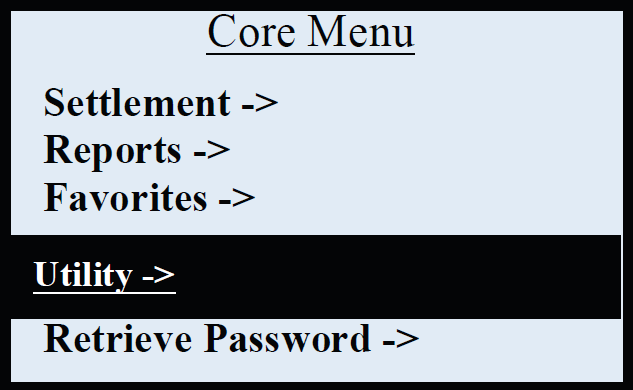Dejavoo: Forget WiFi Network
Last Updated:What's in this article?
Note: You must be connected to the WiFi network in order to forget it
Select one of the options below for instructions:
- STAX Terminals
- Other Terminals
Non Touch Screen Models:
- From the main credit sale screen select F1
- Select Comm Status
- Select Wifi
- Select the network you want to forget
- Select Forget
Touch Screen Models:
- From the main credit sale screen tap the Wifi symbol in the upper left hand corner
- Select WIFI
- Select your Wifi network
- Select Forget
- Enter the Manager Password: 1234
- Enter the manager password again: 1234