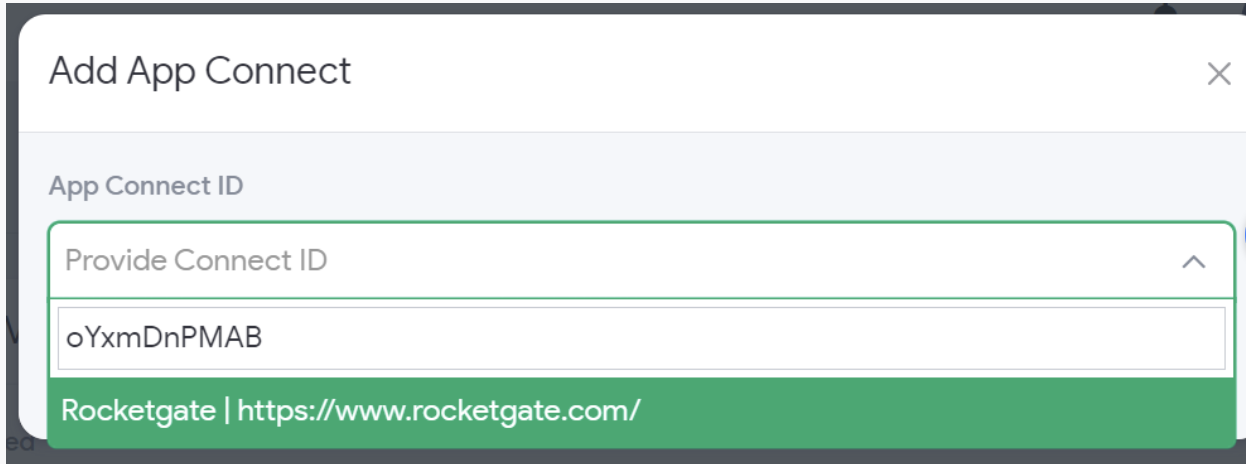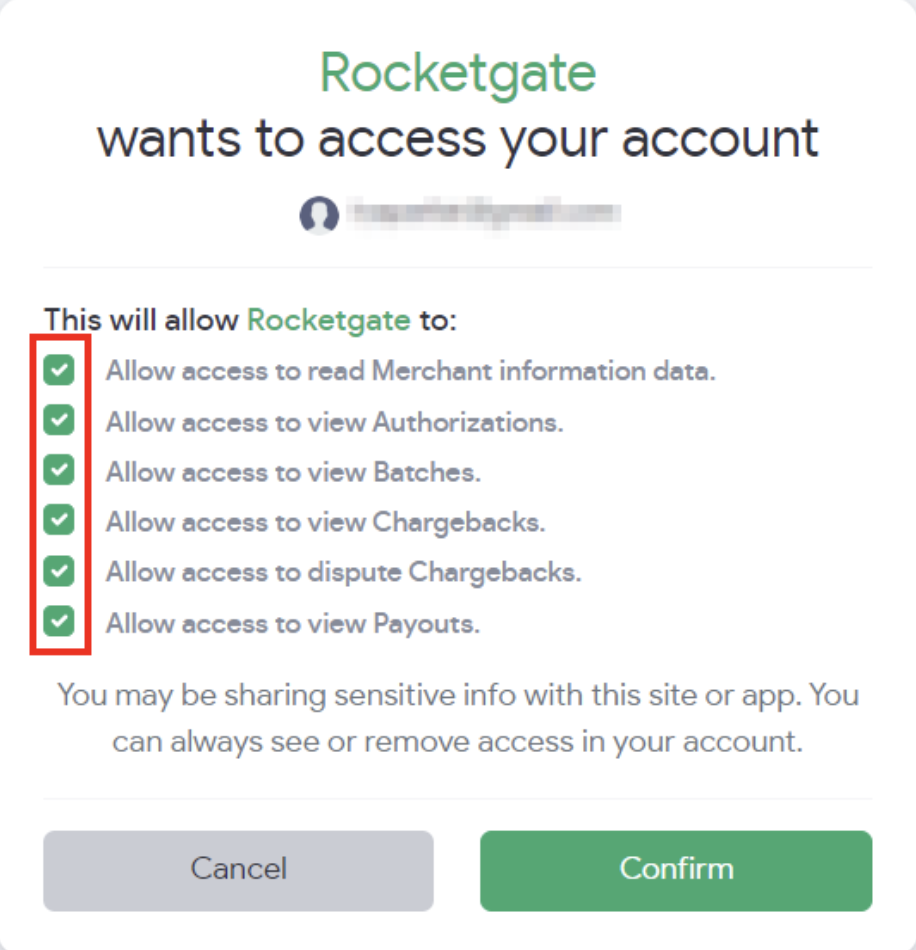RocketGate
Last Updated:What's in this article?
RocketGate is an automated chargeback processing service. When a chargeback, retrieval or reversal is received, RocketGate will automatically mark the transaction as a chargeback, cancel a subscription (if applicable), block the customer from making future purchases, and add the credit card number to a negative database.
RocketGate also helps to identify fraudulent activity from affiliates, consumers and issuing banks before chargebacks occur. Retrieval requests and chargebacks can be responded to efficiently and easily in order to get reversals as quickly as possible.

Visit Rocketgate: Click Here
Integrate Rocketgate:
App Connect
The RocketGate Integration Guide shows you how to set up RocketGate on the Maverick Dashboard via the App Connect feature.
The merchant will need to log into their account and authorize RocketGate to connect. Have them follow these steps:
Direct the merchant to log into their account.
Have the merchant click and expand their User Profile and select 'Security'.
Scroll down to the Connected Apps section to utilize App Connect.
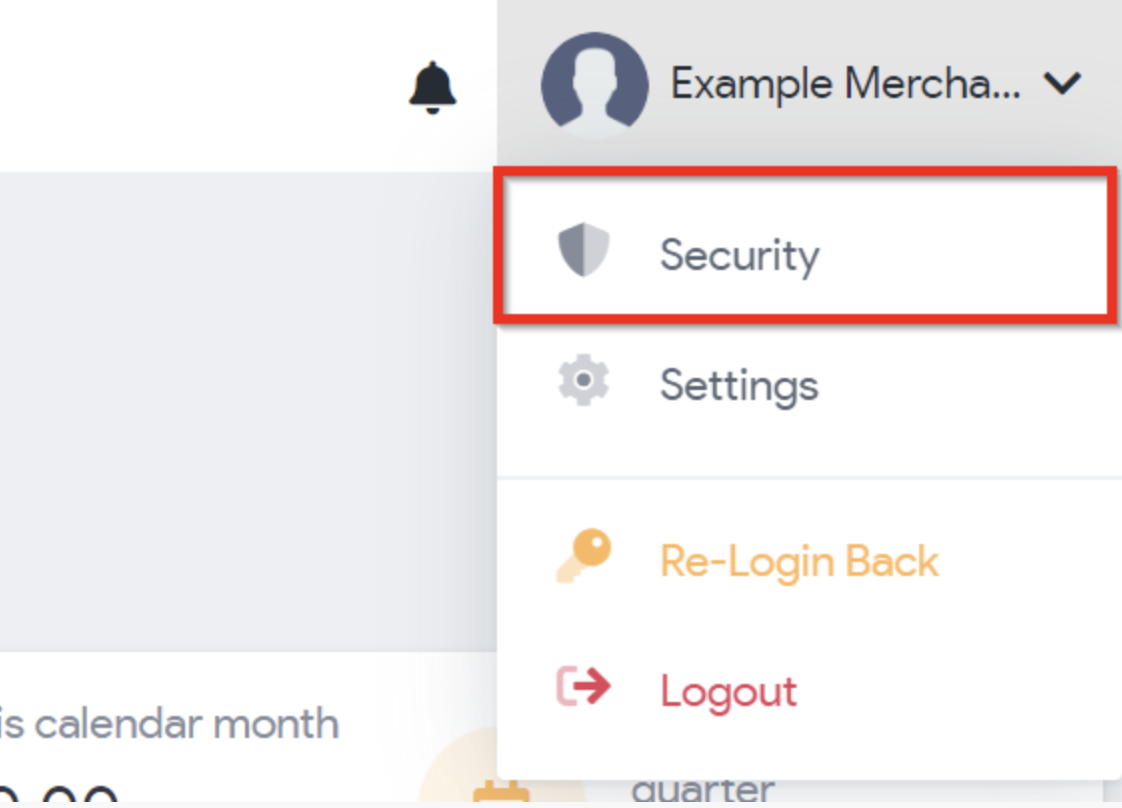
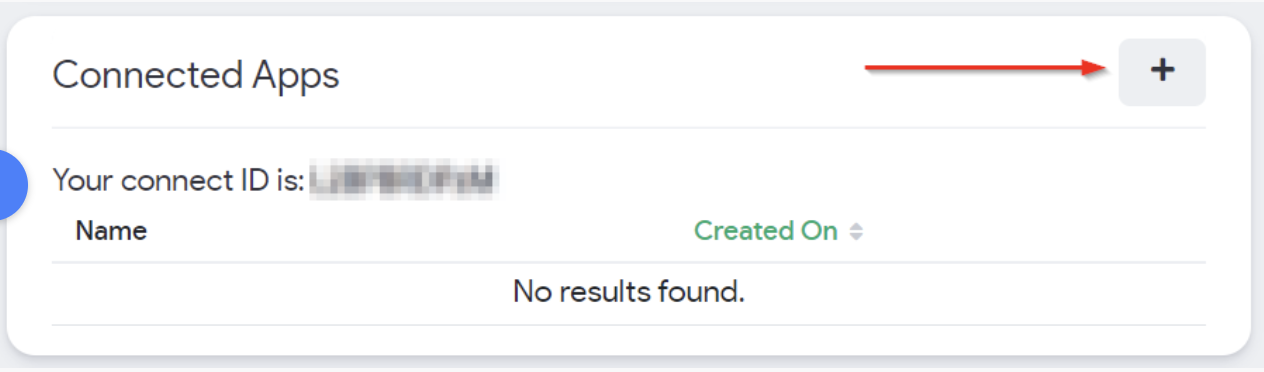
Integrate RocketGate
Connect RocketGate to the Maverick Dashboard.
Click the '+' button.
Enter the following App Connect ID for RocketGate.
Click 'Submit' to connect.
Select which data you want to share with RocketGate.
Click 'Confirm' to complete the connection.