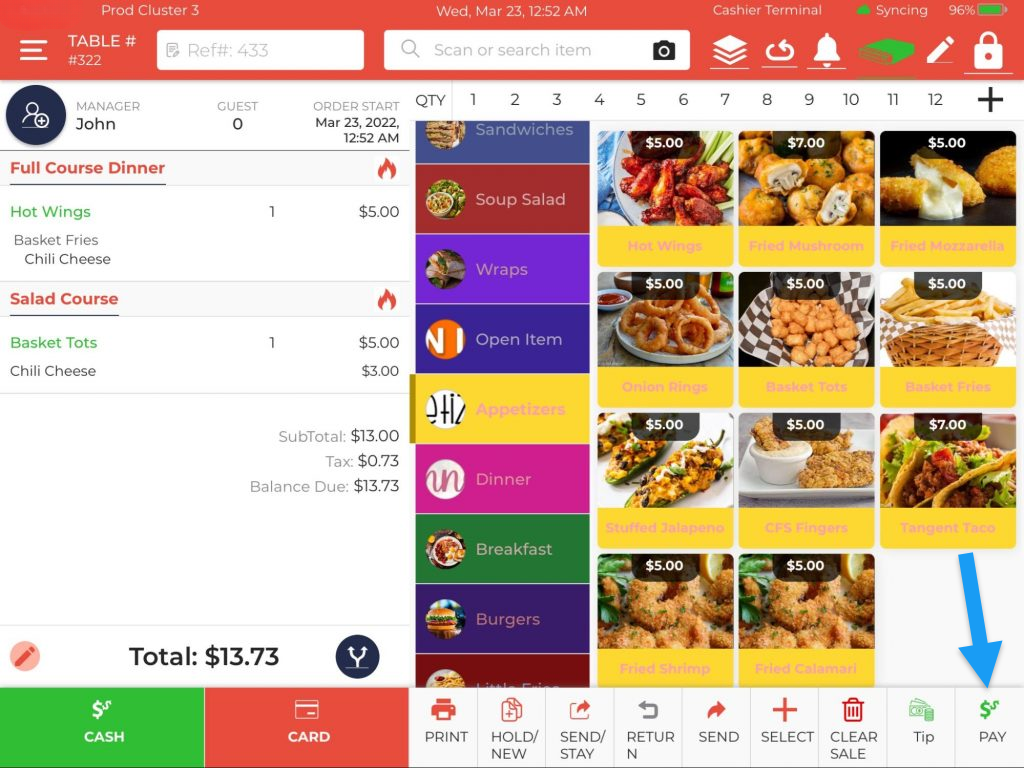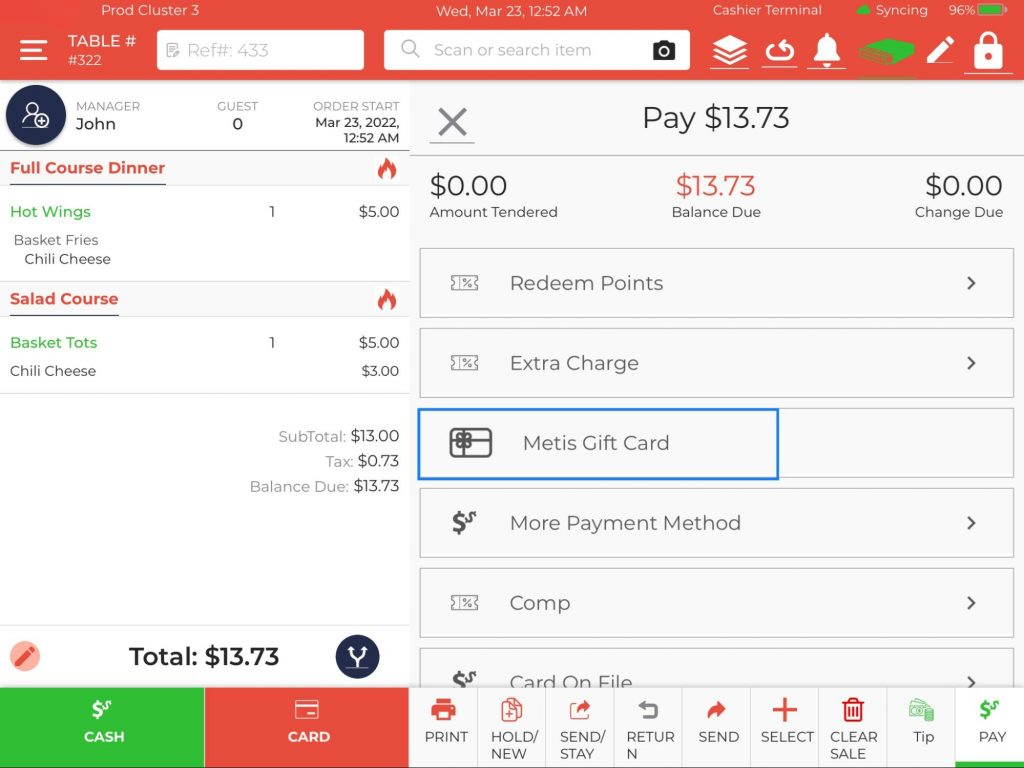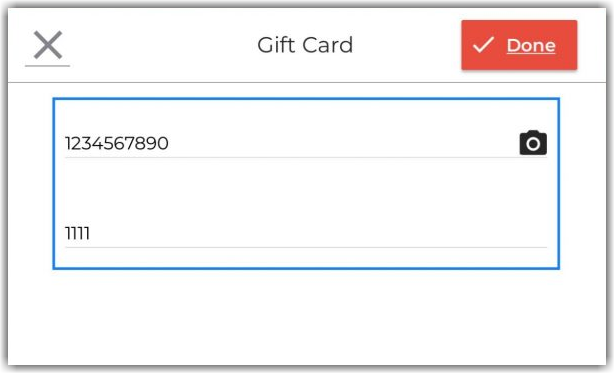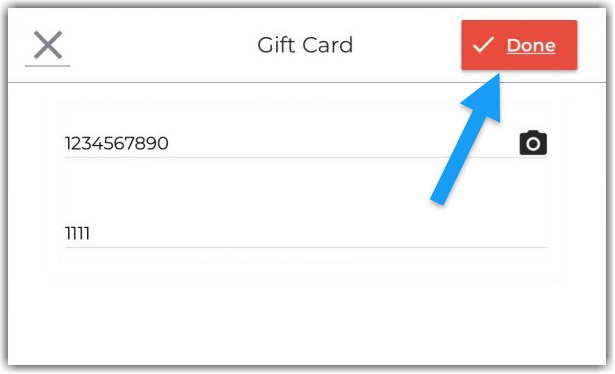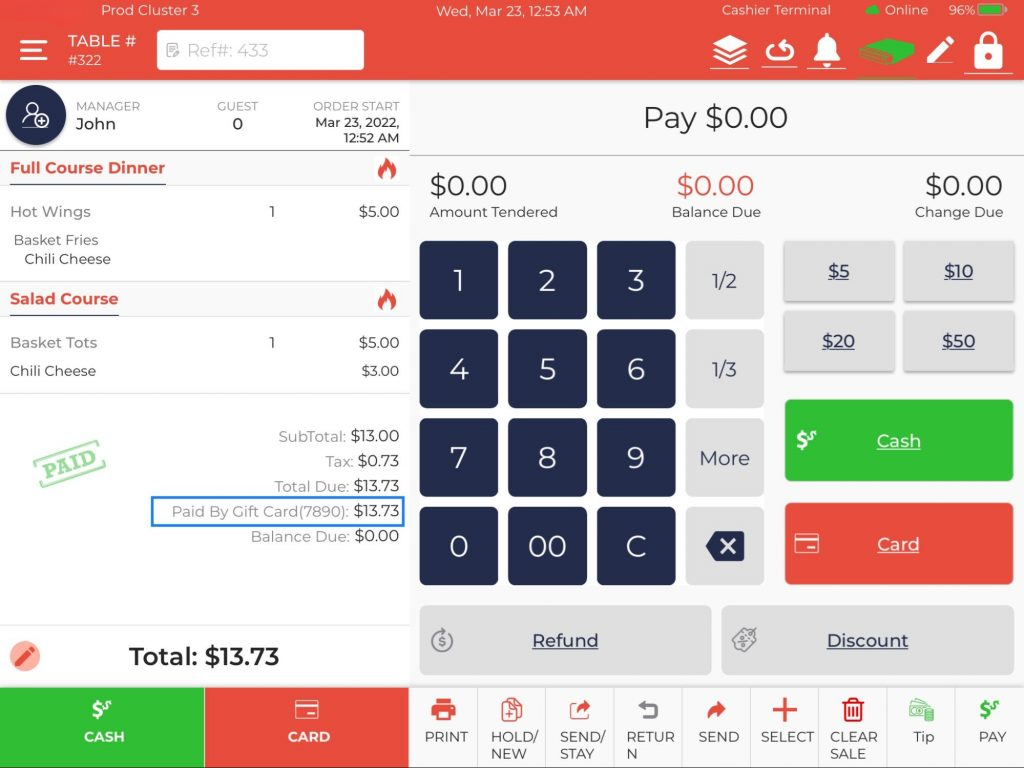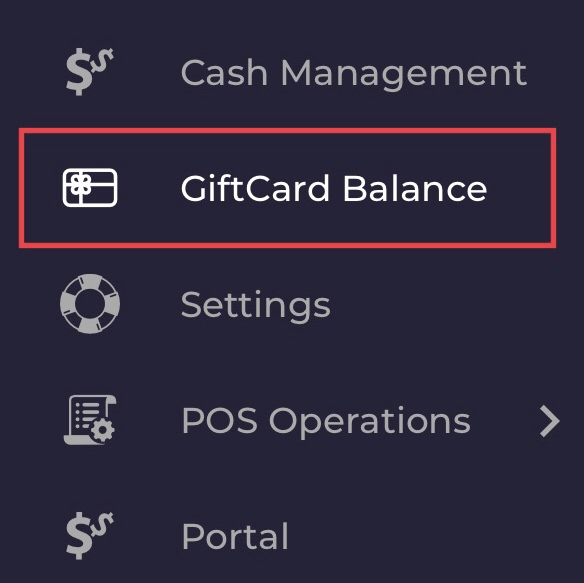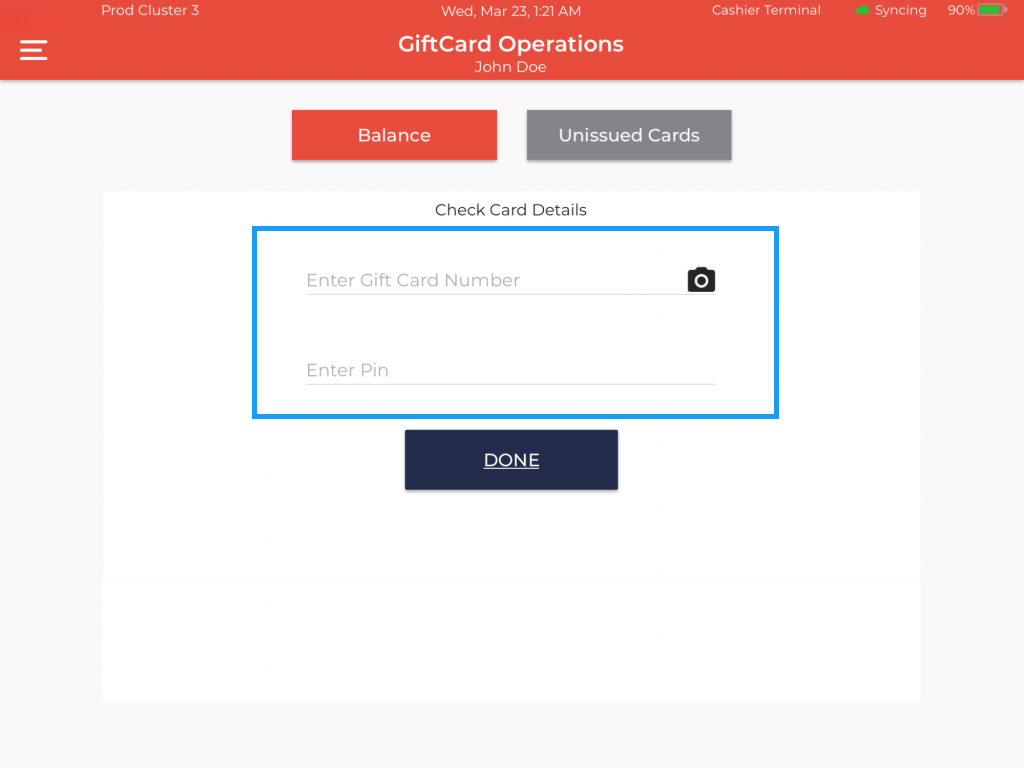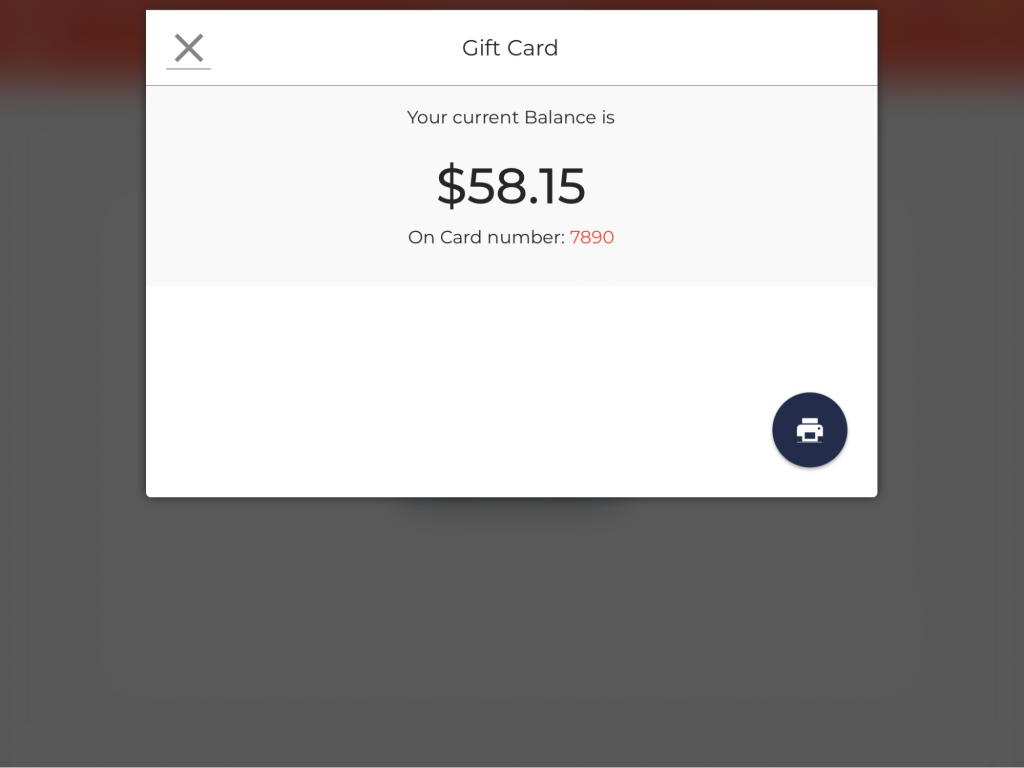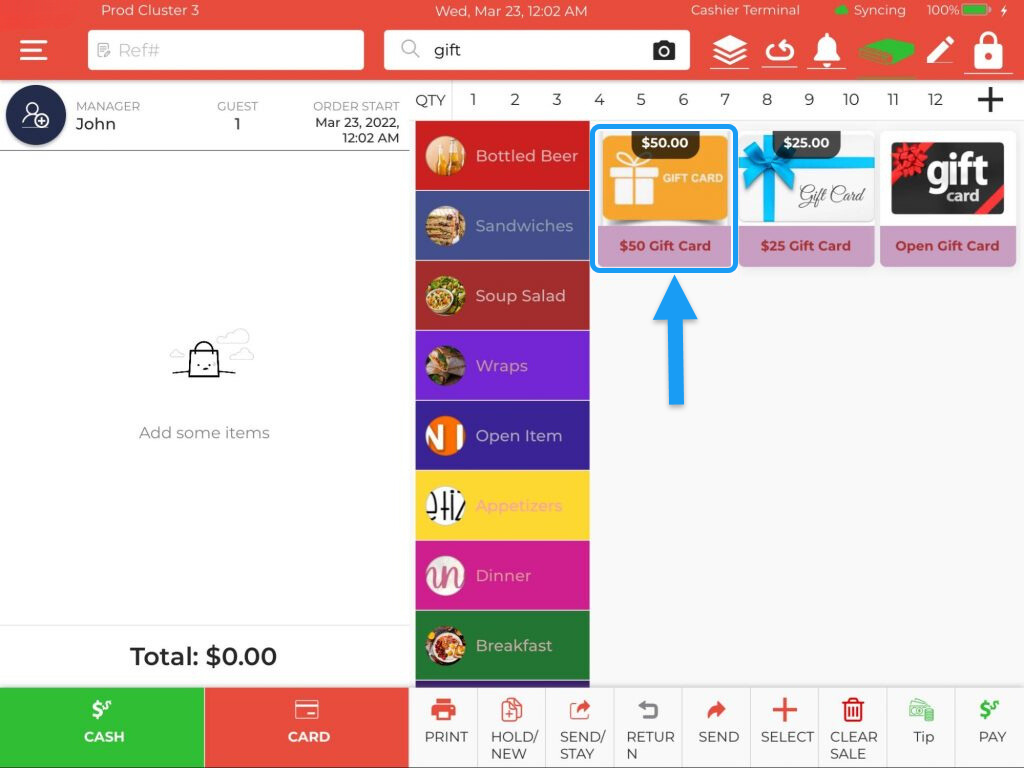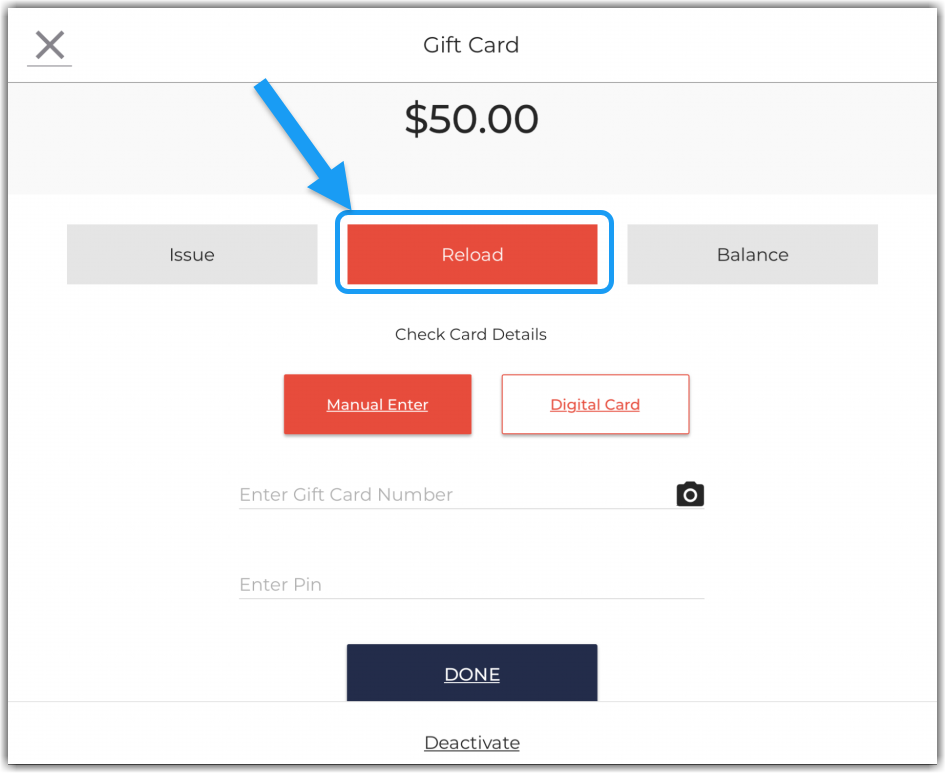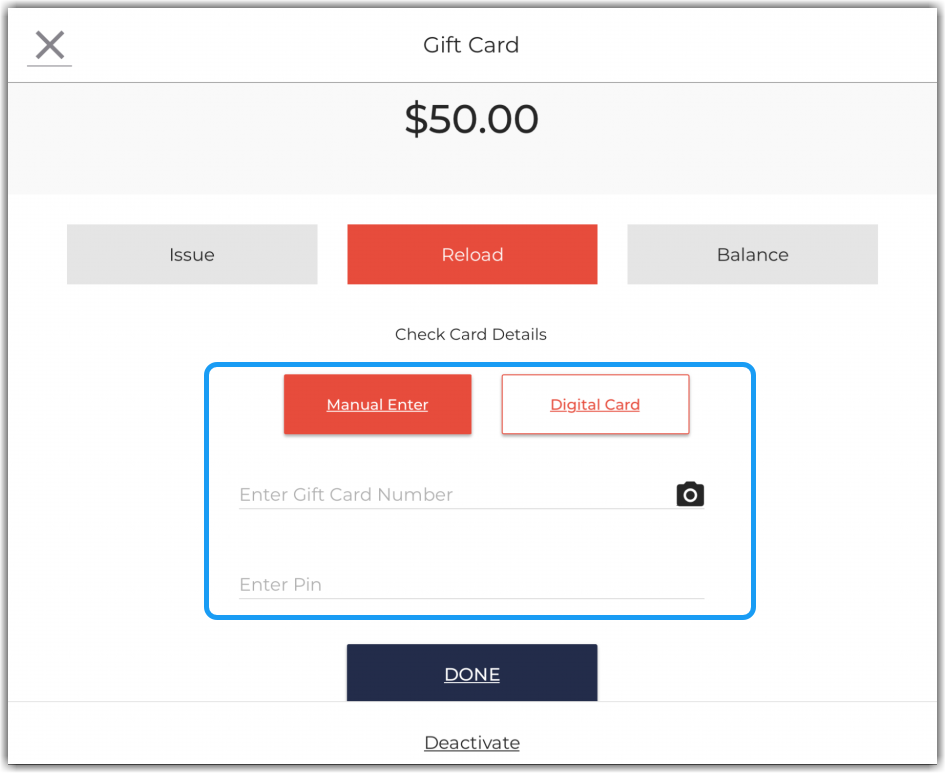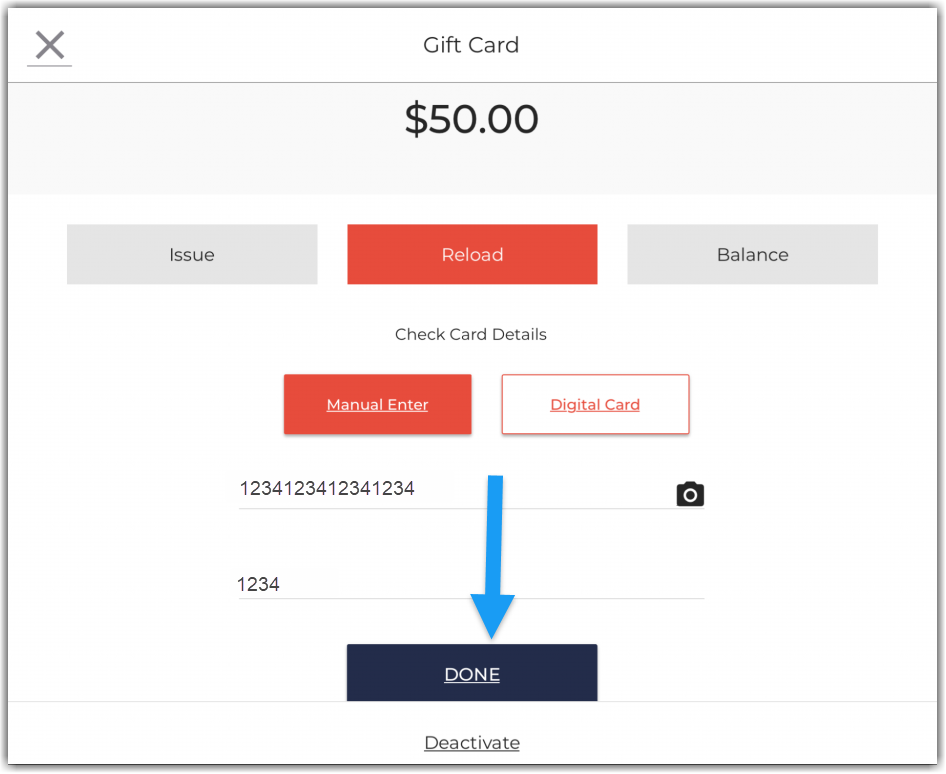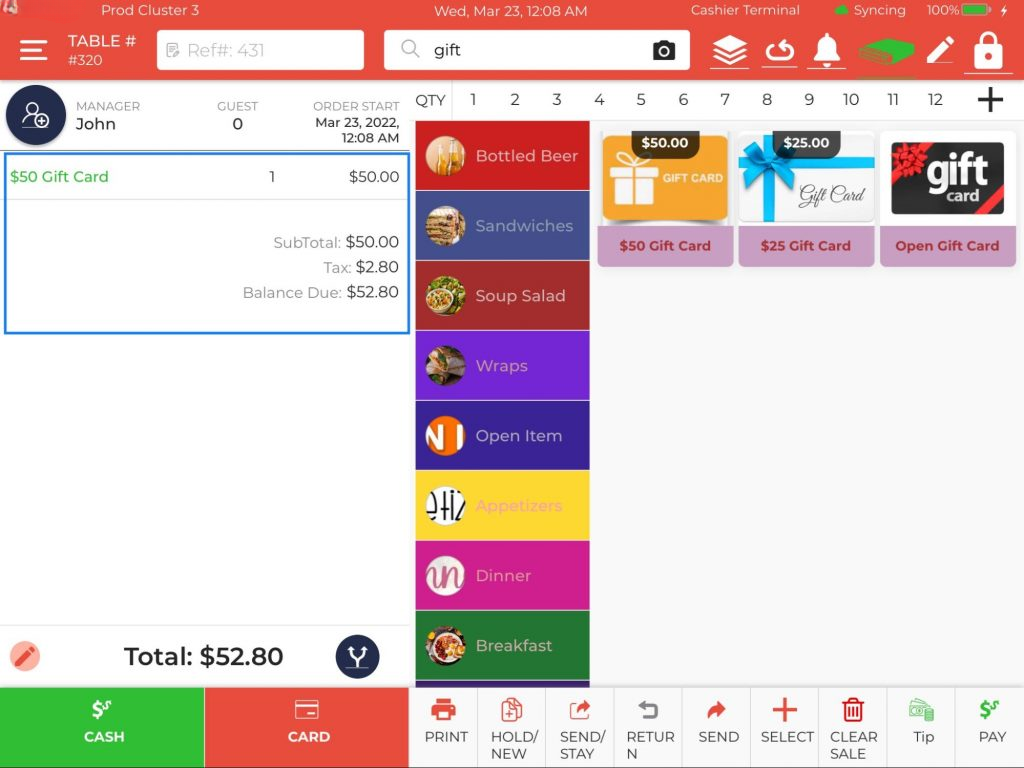Gift Cards
Gift Cards for VividPOS
Last Updated:What's in this article?
Servers can issue a gift card, reload and check the gift card balance from the POS. The guests can receive a physical gift card worth the amount they have paid for. To begin with, you will need to first subscribe to the gift card module, create a gift card item from the backend portal and issue a card to the guests.
- Issuing a Gift Card
- Redeeming a Gift Card
- Check the Gift Card balance
- Reloading a Gift Card
- Log in to the POS app using the same user credentials that you have used to create a gift card.
Gift cards can be redeemed on the POS app against the orders. Guests need to provide their gift card at the counter and staff will scan the gift card to redeem it for the orders.
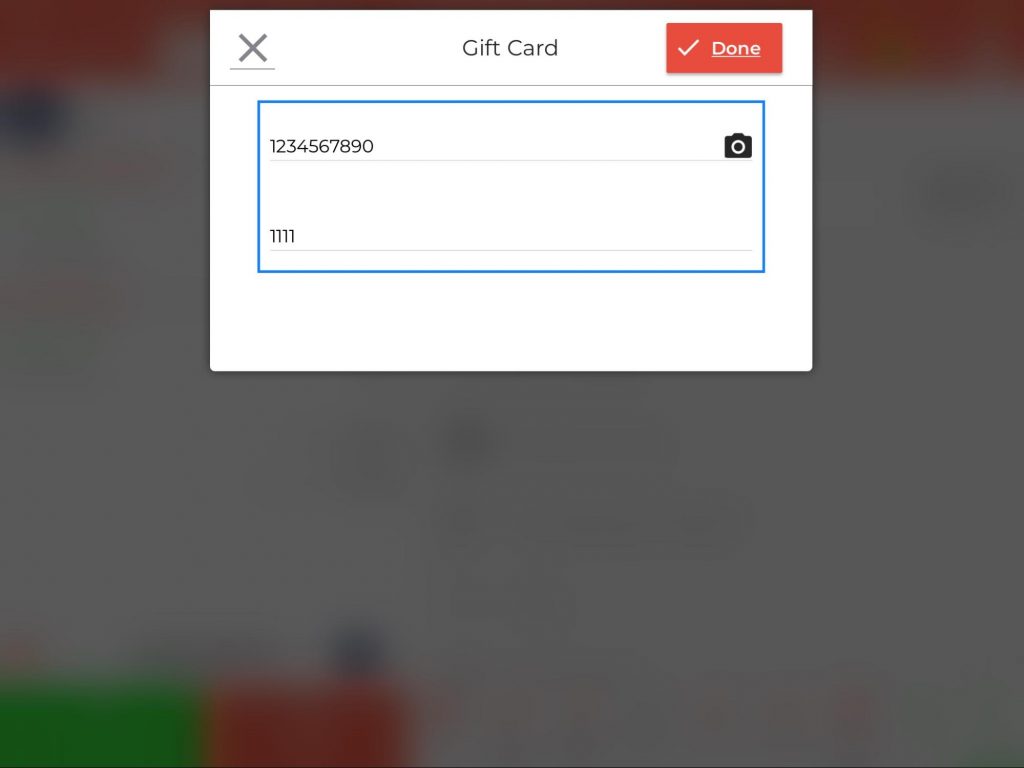
- Add items to the order as normal
- A confirmation screen will appear asking if you want to pay using a gift card. Click Yes
- Login to the Vivid POS app.
- Tap on the
 hamburger icon to open the left navigation
hamburger icon to open the left navigation
- Log in to the POS app.

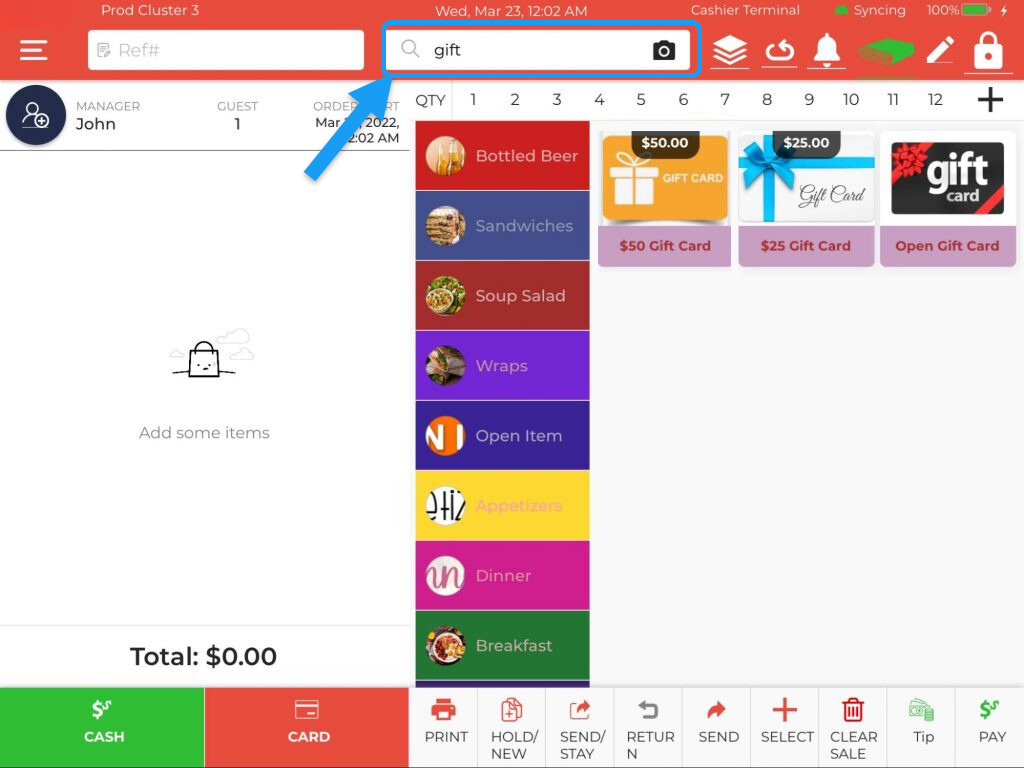
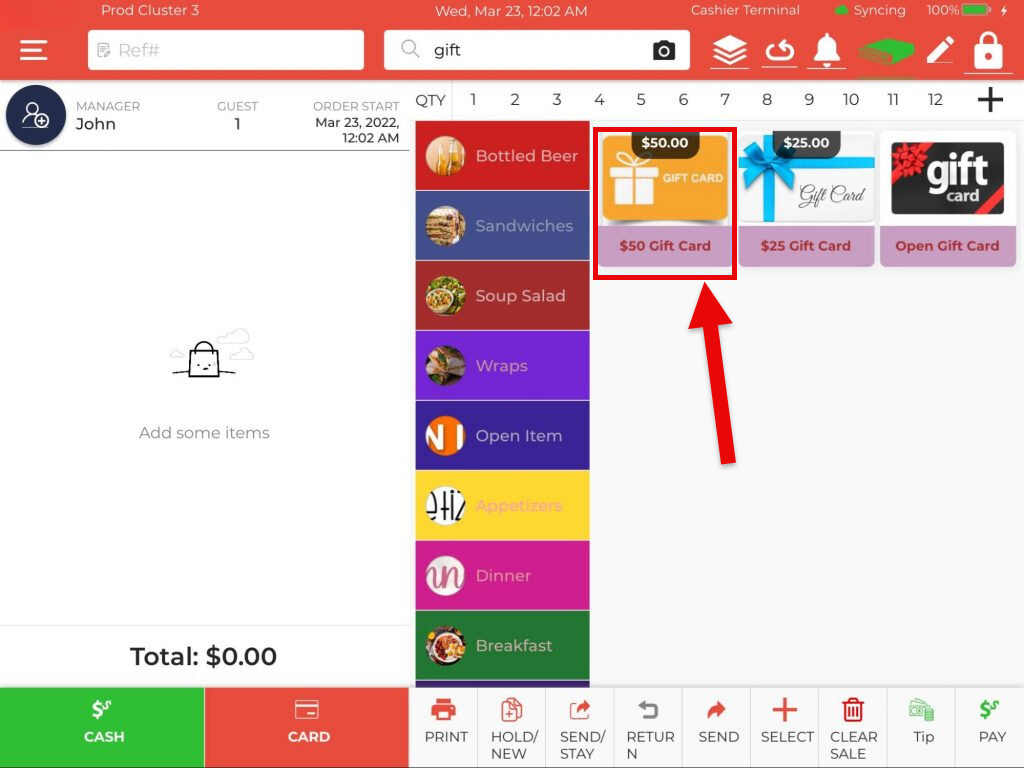
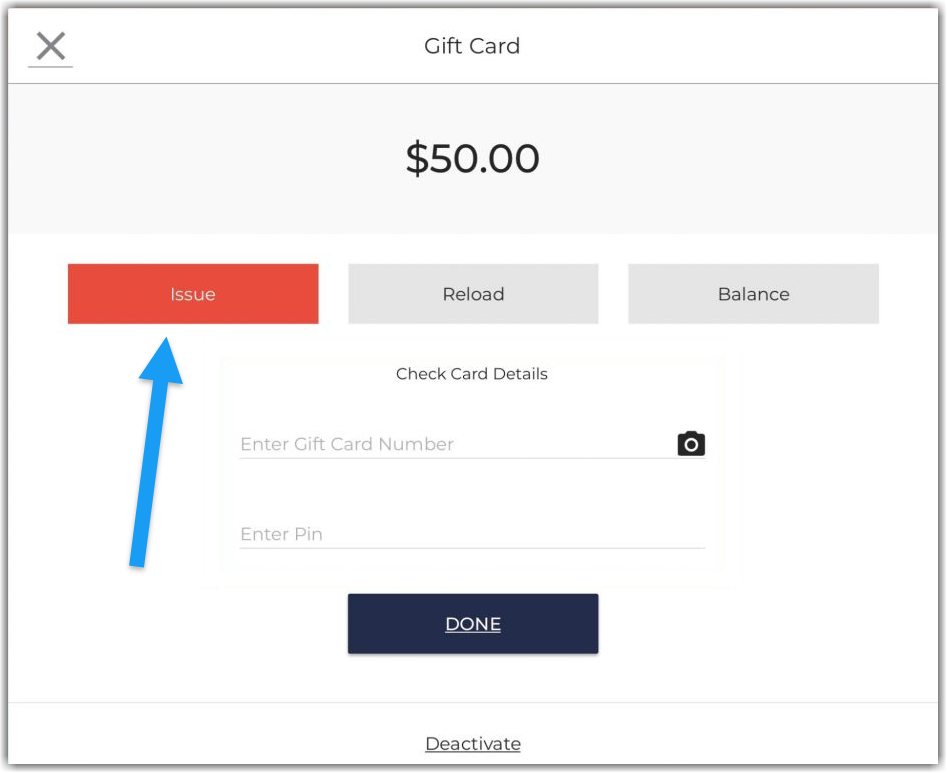
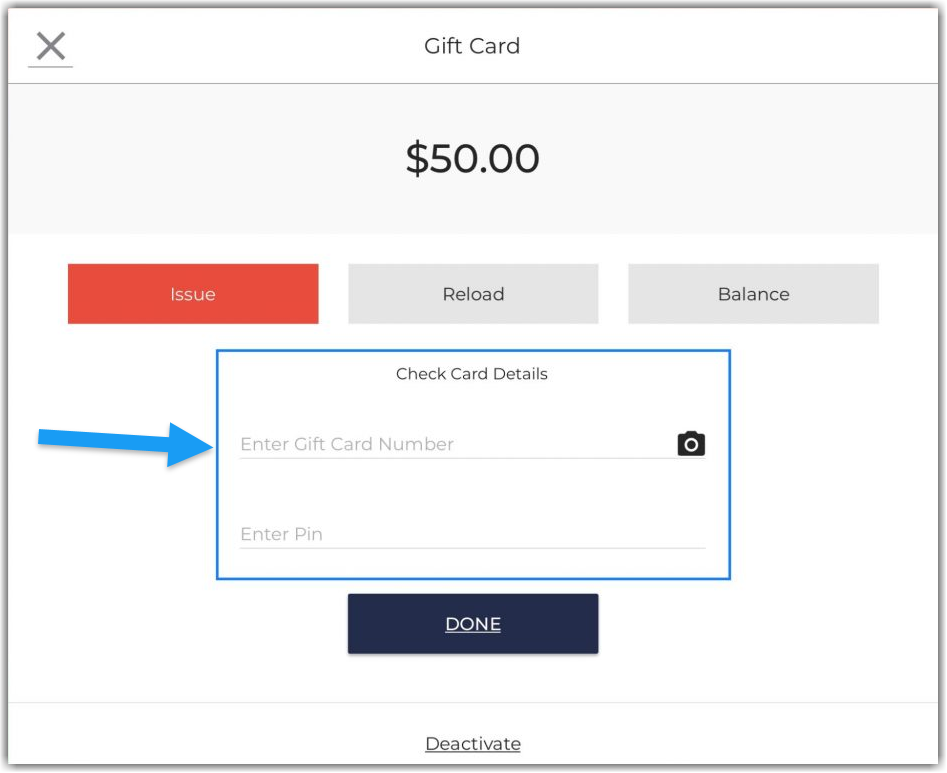
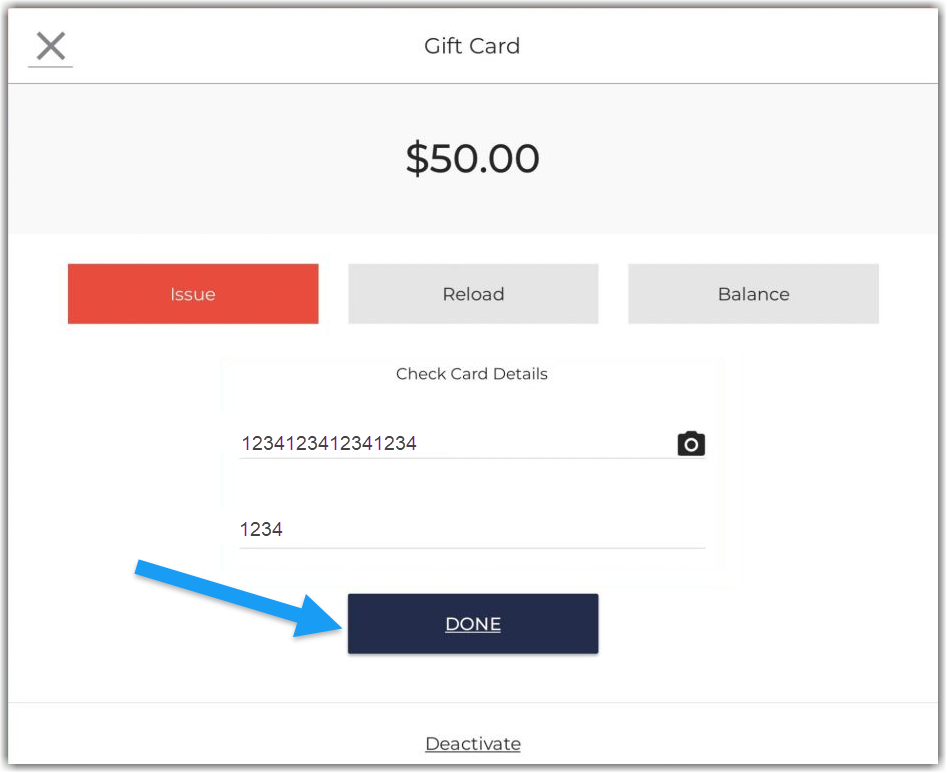
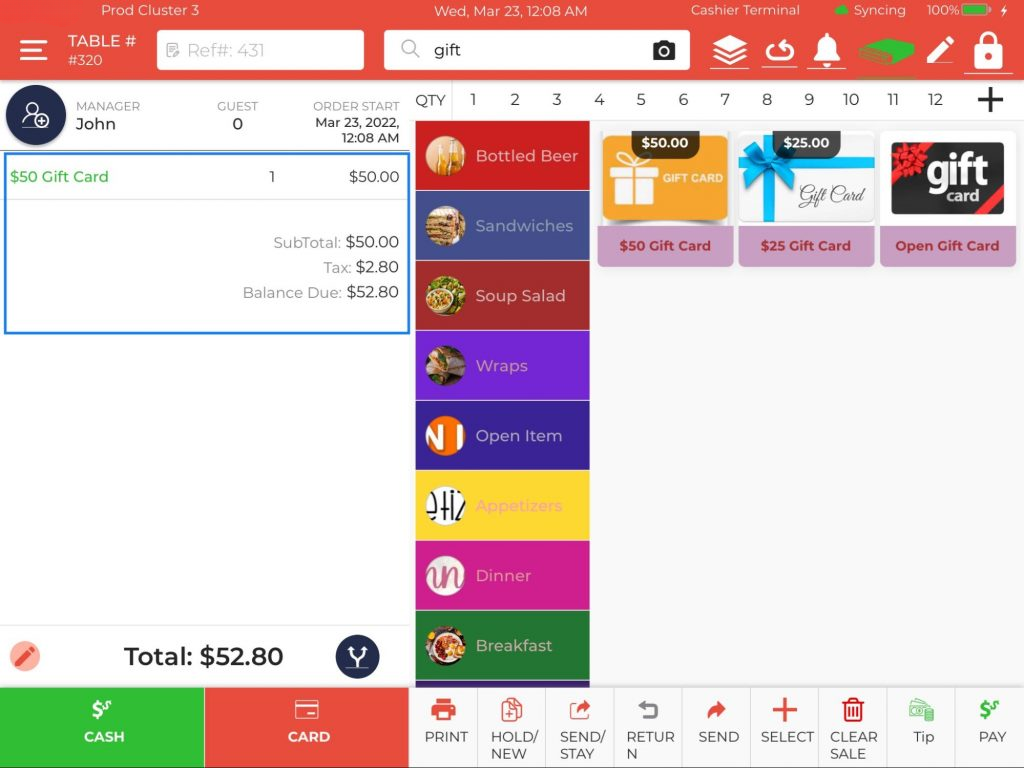
 button on the bottom right of the screen.
button on the bottom right of the screen.