SwipeSimple Firmware Update - B250 Card Reader
Last Updated:What's in this article?
Just wanted to notify you of an upcoming release that will impact merchants using B250 card readers. Next week, SwipeSimple Mobile App V7.5.0 will be released to the iOS App Store and Android Google Play Store. With this release, merchants will be prompted to update their B250 card reader firmware.
Our recommendation is that your team should reach out to merchants to perform a firmware update for the SwipeSimple mobile application.. Please refer to the instructions below for how to update the card reader firmware. We’ve also attached our SwipeSimple Support Center article which goes into more detail on how to perform the firmware update.
-
SwipeSimple users may receive a message that indicates a firmware update is needed. You have the ability to update the firmware for your card reader from the SwipeSimple application. When prompted, it’s important to update firmware as soon as possible to ensure continued performance of your card reader.
Users may be prompted to update firmware in the transaction flow. Follow instructions to perform the firmware update by tapping on the ‘Update Firmware’ button. A firmware update may take up to ten minutes and requires a stable network connection.
If unable to perform the update immediately, follow the steps below to update firmware at a later time.
- Download the latest version of SwipeSimple from the iOS App Store or Google Play Store on your mobile device
- Open the SwipeSimple app on your mobile device and navigate to Settings > Device Management
- Plug your card reader into a power source and select it from the list
- Follow the on-screen prompts to update the card reader firmware
- Once you tap on Update Firmware, the entire process will take less than 15 minutes.
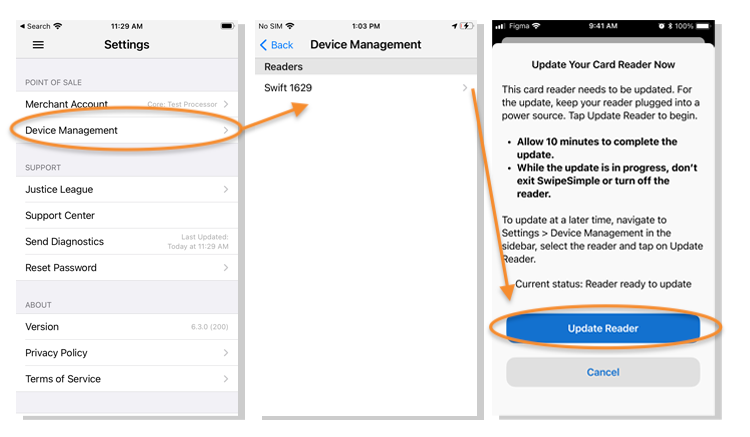
In order to ensure a successful update, you will need to:
- Ensure the the card reader is plugged into a power source
- Ensure your mobile device has a network connection
- Keep the card reader powered on
- Keep the SwipeSimple Mobile App open on your iOS or Android device
Once the firmware update is complete, you can continue processing transactions with your card reader.
To receive an optimized experience when accepting payments with SwipeSimple, please ensure you are always on the latest version of the SwipeSimple Mobile App.
