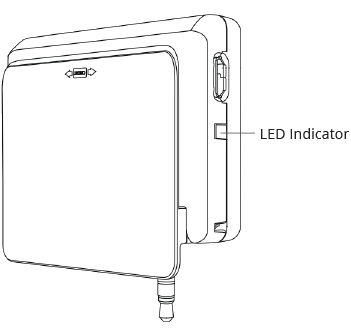Swipesimple: Charge and Power Card Reader
Last Updated:What's in this article?
The card reader needs to be charged in order to accept mobile payments.
To charge the card reader, use the USB that came with the device. You can either connect the card reader to a computer or a power adapter. A full charge may take up to 2 hours.
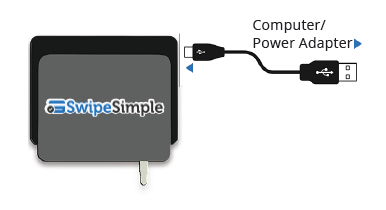
ISSUES POWERING UP THE CARD READER
- Ensure that your card reader is fully charged.
- To charge your card reader, use the enclosed micro USB charging cable in the box. The LED status indicator will be red when charging, and will be green (will be off for Swift B250) when fully charged. A full charge may take up to 2 hours.
- Swift B200 and Swift B250: To power up your card reader, press and hold the power button for 5 seconds. The LED indicator will blink green for the Swift B200 and blink blue for the Swift B250 when successfully switched on.
- Red light flashing- low battery
- Red light on- reader is charging
- Green light on- fully charged